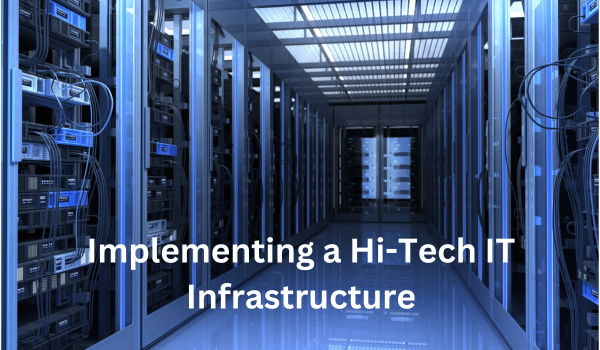
A mid-sized company with 100 employees operated in a semi-flex hybrid work environment, managing five physical locations inherited through acquisitions. Despite the leadership’s desire to expand remote work capabilities, the company’s legacy IT infrastructure presented significant challenges, including frequent network congestion, outdated security systems, and poor asset management capabilities. Additionally, the company faced difficulties attracting talent, as its downtown location deterred potential candidates because of the commute requirements.
Hybrid and On-Premise Systems
The company’s IT infrastructure consisted of a hybrid environment, using Microsoft Office 365 for cloud services but relying on on-site servers for data storage. This dual setup caused frequent network congestion, and the company lacked a cohesive strategy for fully leveraging cloud scalability.
Outdated Communication Systems
The company continued to use legacy landline phones, with no integration between mobile devices and office systems. This lack of a unified communications system made it difficult for the company’s 15 field sales and ten customer support personnel to collaborate effectively, especially as remote work became more prevalent.
Cybersecurity Vulnerabilities
Cybersecurity risks were a constant concern. The company’s outdated antivirus software and lack of endpoint management left it highly vulnerable to attacks. There was no comprehensive overview of hardware endpoints or knowledge of software vulnerabilities, increasing exposure to cyber threats.
Remote Work and Talent Attraction Issues
The company’s downtown location made it difficult to attract top talent, especially as potential candidates preferred roles with flexible or fully remote work options. Despite management’s willingness to embrace remote work, the infrastructure at the time could not fully support it.
Weak Asset Management and Procurement Systems
The company’s asset management system was outdated, with no explicit tracking of IT hardware or a plan for replacing obsolete equipment. Procurement processes were slow and manual, causing purchasing delays and logistics inefficiencies.
Unstructured Marketing and Customer Engagement
The company’s CRM system was not integrated with other software, and its legacy website provided little value to customers. Marketing efforts were unstructured, and there was no strategy for using AI to improve lead generation or customer support.
The company engaged a potential MSP partner, recognizing the need for an IT overhaul. The MSP was presented with the following critical challenges and goals:
The company outlined its vision for the future:
After analyzing the company’s challenges and future goals, the MSP designed a comprehensive proposal to modernize the IT environment. The key components of the MSP’s proposal were as follows:
1. Network Overhaul and Remote Monitoring with RMM and DCA
The MSP proposed deploying Remote Monitoring and Management (RMM) software across all corporate and remote locations to provide real-time visibility into network operations, enabling IT staff to detect and resolve issues proactively. In addition, Data Capture Software (DCA) would be integrated alongside RMM to manage the dispersed print fleet, particularly in the home offices of remote workers. DCA would automate consumable replenishment, monitor print usage, and help control printing costs.
The MSP acknowledged the delicate balance between integrating remote workers’ home offices into the corporate ZTN without infringing on their privacy. Ensuring a structured setup that respects employees’ personal space while maintaining a secure IT environment was a priority.
2. Enhanced Security with Passkeys and Zero Trust Network (ZTN)
Cybersecurity was a top concern, and the MSP emphasized the need to implement a Zero Trust Network (ZTN) to verify all users and devices accessing the network continuously. A significant change to legacy practices would be the introduction of Passkeys, an advanced authentication method that reduces the risk of network intrusions. While this would require employees to adapt to new security protocols, the company made it clear that acceptance of Passkeys would be mandatory for anyone engaging in remote work.
The MSP also recommended deploying a VPN for secure remote access, ensuring that remote employees’ connections were fully encrypted.
3. Unified Communications via VoIP and MS Teams
The MSP proposed transitioning from legacy landlines to a VoIP system that integrates with mobile devices and Microsoft Teams to improve communication. This would unify the company’s communication channels, enabling field sales and customer support personnel to collaborate seamlessly regardless of location. The integration of MS Teams would also facilitate video conferencing, file sharing, and chat, improving productivity across the organization.
4. Cloud Optimization and Cost Management
The MSP recommended leveraging multiple cloud services to optimize costs and maximize flexibility. Using a combination of reserved, on-demand, and spot pricing models from various cloud providers, the company could significantly reduce its hardware costs while scaling its infrastructure to meet growing demands. The MSP also suggested upgrading routers, access points and switches to ensure the network infrastructure remains scalable and adaptable to future needs.
5. Mobile Ecosystem Integration with 2CLIXZ for Asset Management
To address the company’s asset management issues, the MSP recommended deploying the 2CLIXZ Mobile App for managing IT assets, particularly in a remote work environment. The app would allow for seamless onboarding and offboarding by tracking company-issued laptops, mobile devices, and other equipment. QR codes could be used to scan and track these assets, ensuring proper accountability when employees leave the company or change roles. This process would be vital in managing company property dispersed across employees’ home offices while maintaining tight control over costs and inventory.
6. CRM and Website Integration with AI
The MSP proposed revamping the company’s website to provide more value to customers and integrate it with AI tools for customer support. The company could automate routine customer inquiries and improve lead generation through AI-driven insights by updating the CRM system and integrating it with the website. Structured email marketing campaigns would also be implemented, allowing for more targeted customer engagement and improving sales tracking.
With the successful implementation of the MSP’s proposal, the company experienced a significant transformation, achieving the following outcomes:
Remote Work Enablement and Network Efficiency
The deployment of the RMM and DCA allowed the company to monitor its network and hardware endpoints, including the print fleet, across the corporate offices and the home-based remote workers. The company became positioned to manage print costs, automate consumable replenishment, and ensure that all devices in remote locations were secure and up-to-date. The structured integration of home offices into the corporate ZTN maintained employee privacy and was well-received by the workforce.
Improved Cybersecurity with Passkeys and ZTN
The introduction of Passkeys significantly reduced the company’s risk of network intrusions. Although the shift from legacy work practices to a Passkey-based authentication system initially faced some resistance, employees quickly adapted, understanding that enhanced security was a condition for remote work. The Zero Trust Network model ensured that all devices, whether in the corporate office or remote, were continuously verified, providing an added layer of protection.
Unified Communications with VoIP and MS Teams
The switch to VoIP streamlined communication across the organization, particularly for remote workers. Employees were empowered to collaborate via voice calls, video conferencing, and chat through a unified Microsoft Teams platform. This improved productivity, particularly for the sales and customer support teams, who benefited from seamless access to company resources.
Cloud Optimization and Reduced IT Costs
The MSP’s cloud optimization strategy has delivered considerable cost savings. By leveraging multiple cloud services and pricing models, the company reduced its dependence on on-premise hardware while maintaining a scalable infrastructure. The upgraded network infrastructure, including routers, switches, and access points, ensures the company can quickly expand or adapt as its workforce requirements change.
Efficient Asset Management with 2CLIXZ
The 2CLIXZ Mobile App has revolutionized the company’s approach to asset management. Employees can now scan QR codes on devices to track equipment, reducing the administrative burden on IT staff. The automated onboarding and offboarding processes ensure that company-issued assets are properly distributed, tracked, and recovered when employees leave. This has been especially crucial in managing company property in remote workers’ home offices.
Enhanced Customer Engagement and AI Integration
The company has dramatically improved its customer engagement strategy with the revamped website and CRM integration. AI-powered chatbots handle routine customer inquiries, allowing the support team to focus on more complex issues. Structured email marketing campaigns have boosted lead generation, and integrating sales activities into the CRM has provided better visibility into customer interactions, helping the sales team tailor their outreach more effectively.
By partnering with an MSP, the company successfully transitioned from a legacy IT environment to a modern, scalable infrastructure that supports full-scale remote work. The integration of RMM and DCA software has allowed the company to manage its network and print fleet more efficiently. At the same time, the introduction of Passkeys and ZTN significantly enhanced cybersecurity. The VoIP system and MS Teams integration improved communication, and cloud optimization reduced costs. The deployment of the 2CLIXZ Mobile App meant that asset management was streamlined, ensuring proper tracking and control of company-issued equipment in remote locations.
With its new IT infrastructure, the company became well-positioned to grow, adapt to the evolving needs of a remote workforce, and deliver superior customer service.
Related reading:
Key IT Questions for MSP: Key insights into the questions business owners should ask when partnering with an MSP for IT infrastructure. It covers essential topics such as project budget, RMM software deployment, Passkey implementation, and hardware procurement.
Setting Up Zero Trust Networks for Remote Workers: This guide explores critical aspects like identity verification, endpoint security, and continuous network monitoring, explaining strategies for implementing VPNs and cloud-based security tools to protect remote work infrastructure.
Securely managing sub-networks: This article explores the challenges of securing home office networks, ensuring USB printer data capture, and setting up VPN integration for endpoint security. Learn about the multi-layered approach needed to protect remote work environments.
Deployment of RMM and DCA for Device Security: Running RMM and DCA software in parallel provides comprehensive network endpoint monitoring and enhanced print device security. This guide explains how RMM detects vulnerabilities like open ports while DCA manages print fleet data capture.
Hardware Costs for Overhauled IT Infrastructure: A granular breakdown of hardware costs for building a robust IT infrastructure across corporate offices and remote work setups.
Eliminating On-Site Data Storage with Cloud Solutions: Learn how cloud backup solutions provide real-time data protection, ransomware resilience, and scalable infrastructure for remote workers.
Evaluating MSP Capabilities in Network Security: This guide focuses on assessing an MSP's expertise in implementing Zero Trust Networks, VPNs, and Passkey integration, as well as their certifications and real-world experience in managing IT infrastructure and network security.
Pros and Cons of Leasing IT Equipment: This article explores the pros and cons of leasing IT equipment for your business. It highlights the benefits of predictable monthly payments, leasing flexibility, and reduced maintenance costs.
End-of-Lease Buy-Out Options for IT Equipment: This article covers key options such as residual value buy-out, one-dollar buy-out, and early buy-out options.
Estimating Monthly Payments for IT Equipment Leases: This article breaks down different lease payment structures, including residual value leases and one-dollar buy-out options.
Managing Remote Employee Productivity and Accountability: This article covers the best tools for tracking employee work hours, monitoring network activity, and managing flexible schedules.
Phishing and Cyberattack Prevention: This article explains the effectiveness of inbound email warnings for external emails and how they can reduce click risks on malicious links.